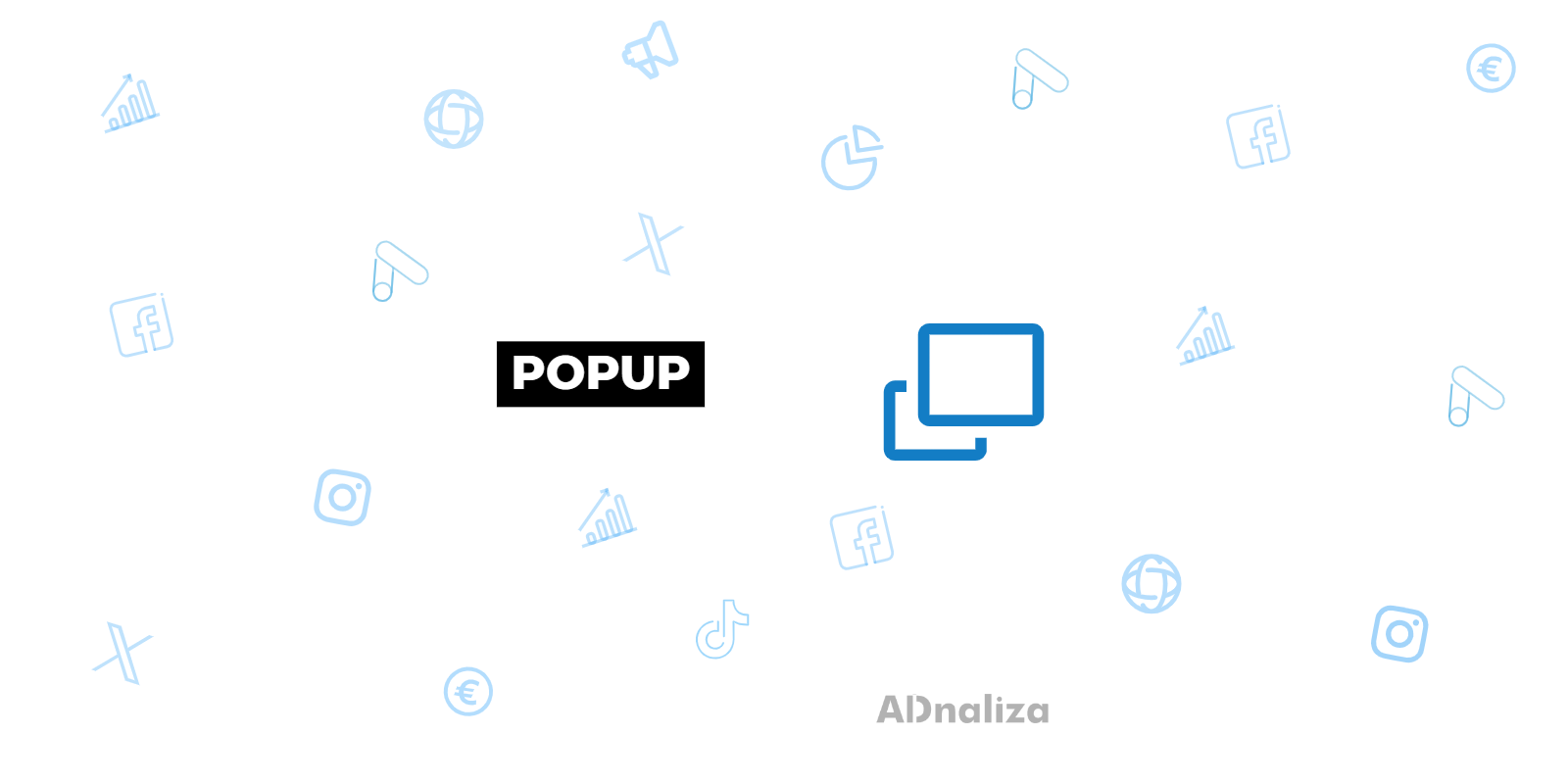A popup is a type of graphical user interface (GUI) that appears in front of the main content of a web page or application. Popups are commonly used to display advertisements, collect user information (such as emails for newsletter subscriptions), provide additional information, or highlight special offers and promotions.
Pop-ups can have different formats and sizes. Some cover the entire screen (called full-screen or interstitial popups), while others are smaller and appear in a specific area of the page (modal popups). There are also popups that slide from the edge of the page (called sliders).
Use of Popups
Pop-ups are used for different purposes, both on websites and mobile apps. Although their most common use is for advertising, they are also used for various interactive and UX (User Experience) functions.
In digital marketing, pop-ups are a popular tool for capturing visitor attention and promoting user action. For example, they can be used to promote a special offer, encourage the user to subscribe to a newsletter, or introduce a new product or feature.
In terms of UX, pop-ups can provide additional information or functionality without forcing the user to leave the current page. For example, they can be used to display terms and conditions, to allow the user to perform an action (such as logging in or filling out a form), or to confirm a user action.
Advantages and Benefits of Popups
When used correctly, popups can offer several benefits, such as:
- Capture attention: Popups are hard to ignore, so they can be an effective way to grab the user's attention and convey an important message.
- Promote user conversion: Pop-ups can encourage visitors to take an action, such as subscribing to a newsletter, purchasing a product, or downloading a resource.
- Provide additional information: Popups can be used to provide additional information or functionality without disrupting the user experience.
Challenges and Considerations of Popups
However, we must also take into account the challenges and considerations of popups:
- Interference with user experience: If not designed and implemented correctly, popups can be annoying and interfere with the user experience.
- Impact on SEO performance: Google and other search engines can penalize websites that use intrusive popups, especially on mobile devices.
- Compatibility and technical issues: Popups can cause technical or compatibility issues on some devices or browsers.
Types of Popups
There are several types of popups that are used in web and mobile design, each with its own characteristics and uses.
- Modal Popups: Modal popups are pop-ups that appear in the center of the screen and often obscure the content of the background page. They are commonly used to display important content or to prompt the user to perform an action, such as filling out a form or accepting terms and conditions. When a modal popup is displayed, the user usually must interact with it (for example, closing it or completing an action) before they can re-interact with the homepage.
- Full-screen popups (Interstitials): Full-screen popups, also known as interstitial popups, are pop-ups that cover the entire screen. They are often used for important promotions or announcements, or to collect user information, such as email addresses for newsletter subscriptions. Although these popups can be very effective in grabbing the user's attention, they can also be intrusive and should be used carefully so as not to interrupt the user experience.
- Sliders: Sliders are popups that slide from the edge of the page, usually from the bottom or from the side. They are often less intrusive than other types of popups, as they do not obscure the entire content of the page. They are commonly used to display additional information or to suggest secondary actions, such as subscribing to a newsletter or visiting a related page.
- Lightbox popups: Lightbox popups are a special type of modal popup used to display multimedia content, such as images or videos. When you open a lightbox popup, the content is displayed in the center of the screen while the rest of the page darkens. This allows the user to focus on the content without distractions.
- Alert Popups: Alert popups are pop-ups that are used to inform the user about some event or situation, such as an error, an action confirmation or an important notification. These popups usually require user interaction to close.